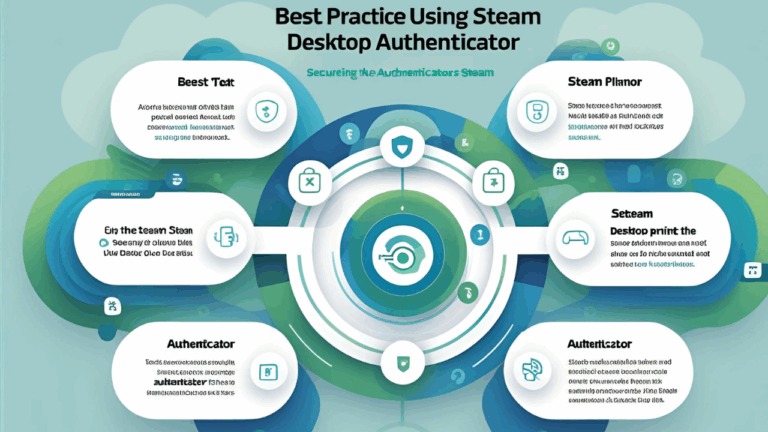Best Alternatives to Steam Authenticator for PC Security

Steam Authenticator is one of the most trusted tools for protecting your gaming account. It provides an extra layer of protection by generating one time codes during login or trade confirmations. However, it is not the only option. Some users face issues with the official Steam app or want more flexibility, especially on PC.
In this article, we will explore the best alternatives to Steam Authenticator that can help you keep your account safe on your PC. These options are helpful if you prefer using your computer or if the official authenticator is not working for you.
Why Look for Alternatives to Steam Authenticator
There are several reasons why users look for other tools
- Mobile device is not available or is broken
- Prefer to use desktop applications over mobile apps
- Need more features like backup and multi account support
- Want a tool that works offline without a phone
These needs can be fulfilled with other tools that work well on PC and provide strong security.
Top Alternatives to Steam Authenticator

Here are the best tools you can use instead of Steam Authenticator on your PC.
One Steam Desktop Authenticator
Steam Desktop Authenticator is one of the most popular choices. It is a third party tool that works like the official mobile app. It lets you log in, confirm trades, and use two step security on your PC without needing a phone.
Main features
- Generates time based codes for login
- Allows multiple account support
- Lets you back up your data easily
- Runs completely on your PC
It is easy to install and works smoothly if downloaded from a trusted source.
Two WinAuth
WinAuth is another desktop based authentication tool. It supports different services including Steam, BattleNet, and Google.
Main features
- Open source and safe
- Can encrypt the code with a password
- Supports multiple accounts
- Works offline once set up
This tool is simple to use and does not need a mobile phone. It is a good option for gamers and developers.
Three Authy Desktop App
Authy is a well known tool used for secure logins across many platforms. Although it was mainly designed for mobile, it has a desktop version as well.
Main features
- Syncs your codes between PC and mobile
- Secure cloud backup with encryption
- User friendly design
- Easy account recovery
Authy is trusted by many users but it may not support Steam directly. Still, it is great for general two step verification needs.
Four Keepass with OTP Plugin
Keepass is a password manager, but it can also generate secure login codes when you use a plugin.
Main features
- Stores all passwords and codes in one place
- Works offline on your PC
- Can generate time based codes
- Very safe with strong encryption
For advanced users, this is a strong and flexible option.
Five FreeOTP
FreeOTP is an open source tool developed by Red Hat. It works well for generating codes for many platforms.
Main features
- Simple and clean design
- Lightweight and fast
- Good for personal use
- Works offline
It may need some setup to use with Steam but it is reliable for those who like simple tools.
How to Choose the Best Alternative
When selecting the right tool, consider these factors
- Support for Steam or custom key input
- Ease of use and user interface
- Backup and recovery options
- Security features like encryption
- Regular updates from the developer
If your main focus is using Steam on PC, then Steam Desktop Authenticator or WinAuth is your best bet.
Safety Tips While Using Alternatives
- Always download from official or trusted sources
- Never share your secret codes or backup files
- Use a strong password or PIN for extra protection
- Keep your recovery keys saved in a secure place
- Avoid using tools that ask for your main Steam password directly
These tips will help protect your account and data from unwanted access.
FAQs
Is it safe to use alternatives instead of the official Steam Authenticator?
Yes, if you choose tools from trusted sources and follow safety practices. Many alternatives have been used by the community for years.
Can I use desktop and mobile authenticators at the same time?
No, Steam allows only one authenticator at a time. If you add a new one, the old one is removed.
Do these tools work offline?
Yes, most of the tools mentioned above work offline after they are set up. The code is generated using your device time.
What happens if I lose access to my authenticator?
You should always save your recovery code or backup. If you lose everything, you will have to contact Steam Support for help.
Is Steam Desktop Authenticator still working?
Yes, it is still active and trusted by many users. Just make sure to download the latest version from a secure site.
Conclusion
Securing your Steam account is more important than ever. While the official Steam Authenticator is a great tool, there are many good alternatives for users who prefer to manage their security on PC.
Tools like Steam Desktop Authenticator, WinAuth, and Authy offer features that make them reliable choices for two step protection. Always choose the one that fits your needs, and never ignore the importance of backups and safe storage.
With the right setup and tools, you can enjoy your games without worrying about account theft or security risks. Choose wisely and protect your account today.